It's Christmas time 🎄 and what could be nicer than programming a Christmas tree in C with lights that fade in and out?. Or just talk about trees. We love trees 😄. Here's what we'll do:
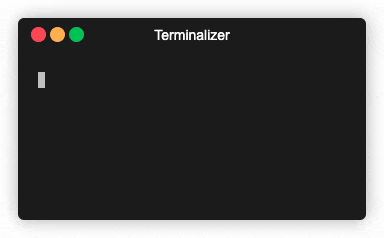
Article originally posted on the ByteGarage website!: check it out for other articles and Dev tips
We'll not start from scratch, but we'll see some interest parts of the complete code that you can find here. In particular we'll focus these topics:
- ANSI Escape sequences
- pointers
- C language (obviously ❤️)
Let's get started!
1. Setup the environment
Download the project and open the root folder in your favourite editor. We like VSCode because it's configurable, extensible and has a lot of extensions for every language and developer need.
You should see only the src where all the sources are. From the terminal create a new folder bin in the root:
mkdir bin
Make sure you've a terminal that support ANSI escape sequences. We use Oh My Zsh on the terminal integrated in VSCode or iTerm2 if you use macOS systems. For a quick test run the final project and check if the output is like the one in the GIF above.
2. Explore the project
The most important files are christmas.c and console_color.c.
christmas.c holds the main() and the higher level logic of the program. It also loads the .txt file that contains the shape of our Christmas tree and where the lights are located. To define the shape use any characters, spaces and newlines, to define light use the $ character. An example has given blow
$
***
*$***
*****$*
**$***$**
*$*******$*
console_color.c contains the functions to write ANSI code to the stdout (the terminal output)
3. How this code works?
Let's dive into the main() function of the christmas.c file.
First we create two arrays str and line:
strto store the raw parsed input from thetree.txtfile read from theload_happiness()function.line, derived from thestrarray, put a random negative number in place of the character$. This variable is of typechar, which is normally intended assigned charby compilers (i.e with range[-127,+127]) and is thought to be used considering the 1 byte integer values of each element as defined is the ASCII table. Negative numbers are not encoded in the ASCII table and in our case each of them will be handled by theplot()function to change the color of our baubles.
You can note that in the following code where we compute the line, we don't use the line variable itself, but a pointer to it. Indeed write char *pc = str; is like writing char *pc = &str[0].
while(*pc) {
*pl++ = (*pc != '$') ? *pc : (char)random_min_max(-100, -1);
pc++;
}
*pl = '\0';
That's the pointer arithmetic beauty ✨
Being a char pointer, each time we increment it, we go forward by a character, like an index increment in an array, but more concise!
3.1. Go ahead! Code like a designer!
We are approaching the more graphical part.
Apart from the while loop that at the end of every cycle sleeps for 100ms, we'll focus on the following functions: clrscr(), plot(), gotoxy() because they use ANSI escape codes for controlling the terminal, a.k.a (CSI - Control Sequence Introducer). I think the quickest way to explain them is saying:
Not every prints on the command line output some text
Indeed certain sequences of character are interpreted as instruction that allow to change the text color, move the cursor or clear the console screen and other funny stuff. Some of them are even parametric!! 🔝 You can find a list of available CSI here
Try it yourself! Open a terminal, run some commands that produce output such as ls and finally run this command:
echo "\033[1J"
All the output on the console disappeared. This simple example is exactly the same the function clrscr() does. Check it out briefely
Below the clrscr() function implementation in console_color.c
void clrscr() {
__puts(CLEAR_SCREEN);
}
where __puts(s) is an alias for fputs(s, stdout)
#define __puts(s) fputs(s, stdout)
that put on stdout(actually prints) a string s. The string under consideration is the constant CLEAR_SCREEN defined as
#define CLEAR_SCREEN "\033[1J"
Hey! The exact sequence we previously run on the terminal!
3.2. Hang in there! We are almost there
plot() and gotoxy() functions are not so different from clrscr() except for the fact that the escape sequence they use is not fixed, but is parametric.
Looking for occurrencies of gotoxy() in the project we find out that is called once per cycle as the first instruction called in the main while loop and always carry the cursor at position (1,1) (gotoxy(1,1) that is the terminal screen top left corner). The CSI is
#define GOTO_ROW_COL "\033[%d;%dH"
and we use the fprintf function to put on the stdout a formatted string with two integers %d passed as parameters
The plot(line) function is called with the line parameter (even if the name can be misleading this is not a single line of our input, but is the variable that contain random numbers in place of $ characters in the tree.txt input file). Here's where the Christmas magic happen, so we'll see it more closely:
- It cycles for each character in the string with same logic saw above
For each character we check the value:
- if it's greater than 0, set the console characters color as green
set_color(color_green)and put the character as is tostdout. It will be printed in green (*). Here the most magical part!. If it's less than or equal to 0
- Sets the console color as a function of the character value (
set_color_rgb(color,0,0)wherecolor = -(*p * 2). We'll talk about color values in a bit) - Prints the
*character on thestdoutin place of the number - Gradually decrement the pointer value until a minimum, after which it returns the value to an upper bound and starts decreasing again
- Sets the console color as a function of the character value (
- if it's greater than 0, set the console characters color as green
- It clears out the
stdoutwith thefflush(stdout)
3.2.1. Finally the color values explanation
The point 2 above makes a decision based on the pointer value, and the code suggests that we need to put the character * where we've a negative pointed value. Our output has all * and our tree.txt input has all * too except where the light should be located. That means that the else part of the decision part is related to the random number generated during the creation of the line variable. Indeed the * corresponds to the integer 42 in the ASCII table and we leave it as it is. On the contrary, when we meet the $ character we generate a random number in the range [-1,-100]. "Where the magic happens" above, at the point a defines the color as
unsigned char color = -(*p * 2)
to normalize the value to pass in the set_color_rgb() function that use another CSI to set a color from a RGB tern:
#define RGB_FOREGRAUND_PATTERN "\033[38;2;%d;%d;%dm"
It would be enough to invert the sign of *p to have the desired effect. The multiplier factor 2 is only to extend the range to better see the light fading effect using more the [0,255] RGB range. Note that we can do this multiplication because we have defined color as unsigned char, that has a range [0,255]. If we had defined color as simply char, we would have a range betwenn [-127,127] since the char is signed by default and with the * 2 multiplication, we could have gone into overflow.
If you check set_color_rgb() function there are some bitwise operators to work with RGB color components, but these are not the focus now. I just wanted to highlight it only to explain why we turn each "light character" value greater than 0 and with a value <= 255 (each channel in the RGB encoding is 8bit ~> [0,255])
3.3. Add time to our code
The very last part of our walkthrough is given by adding the time to our code. The last instruction of the while loop in the main() function in christmas.c is sleepms(100) defined in console.c. It just sleeps for 100ms, otherwise we would not be able to see the effect of the lights since the program would terminate almost immediately. With this sleep time we can see each each babule's color for 100ms.
Thanks for reading and merry C-Christmas!!! 🎅
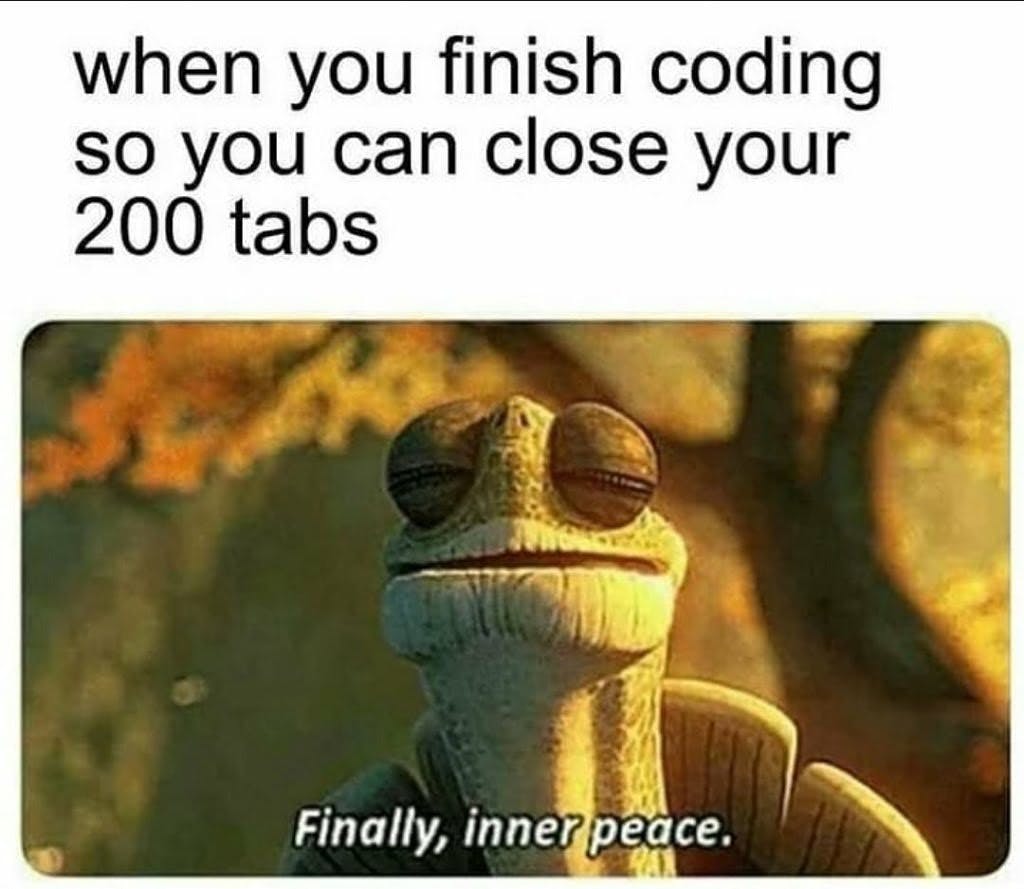
Article inspired by the redmax code hosted on GitHub


